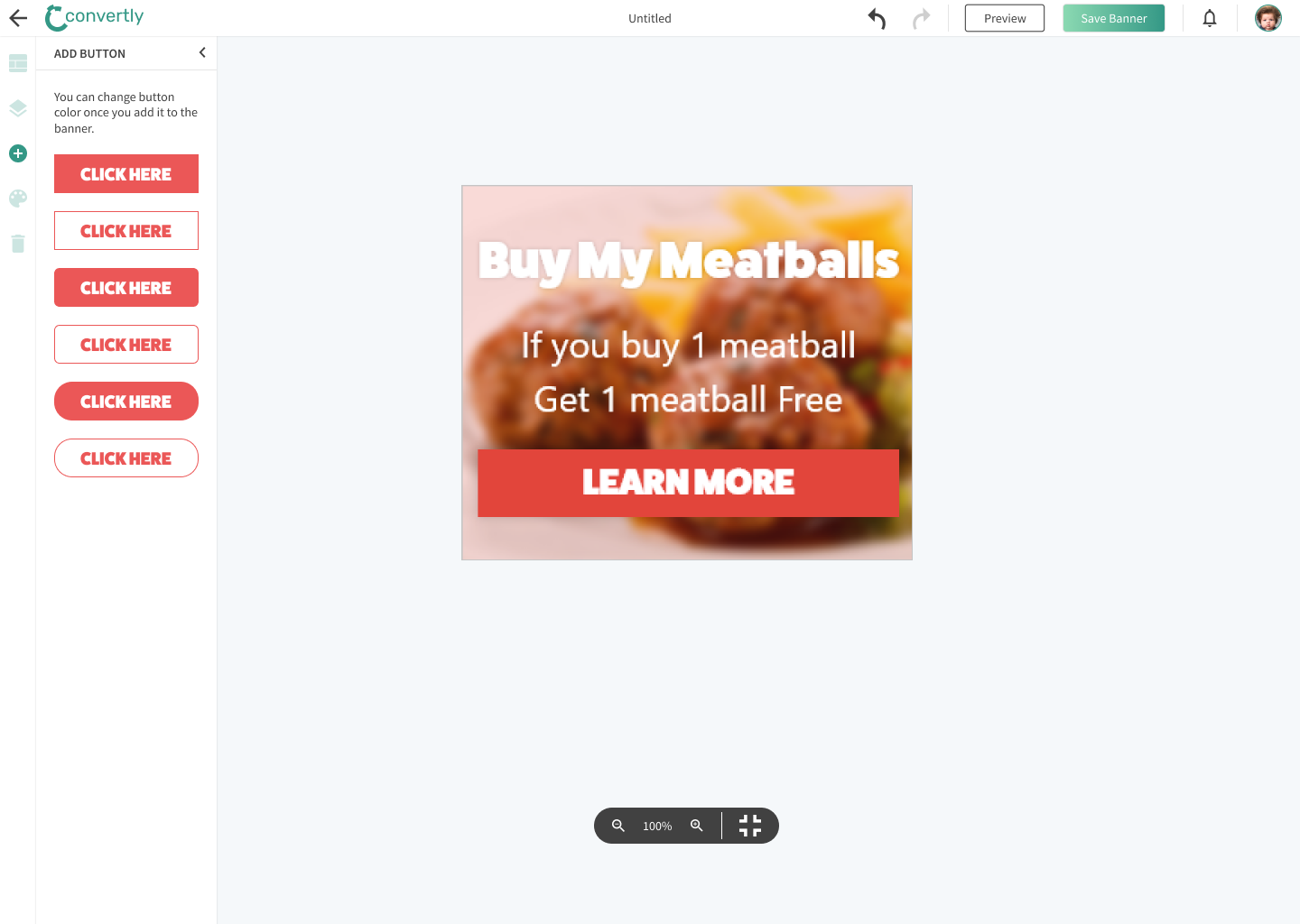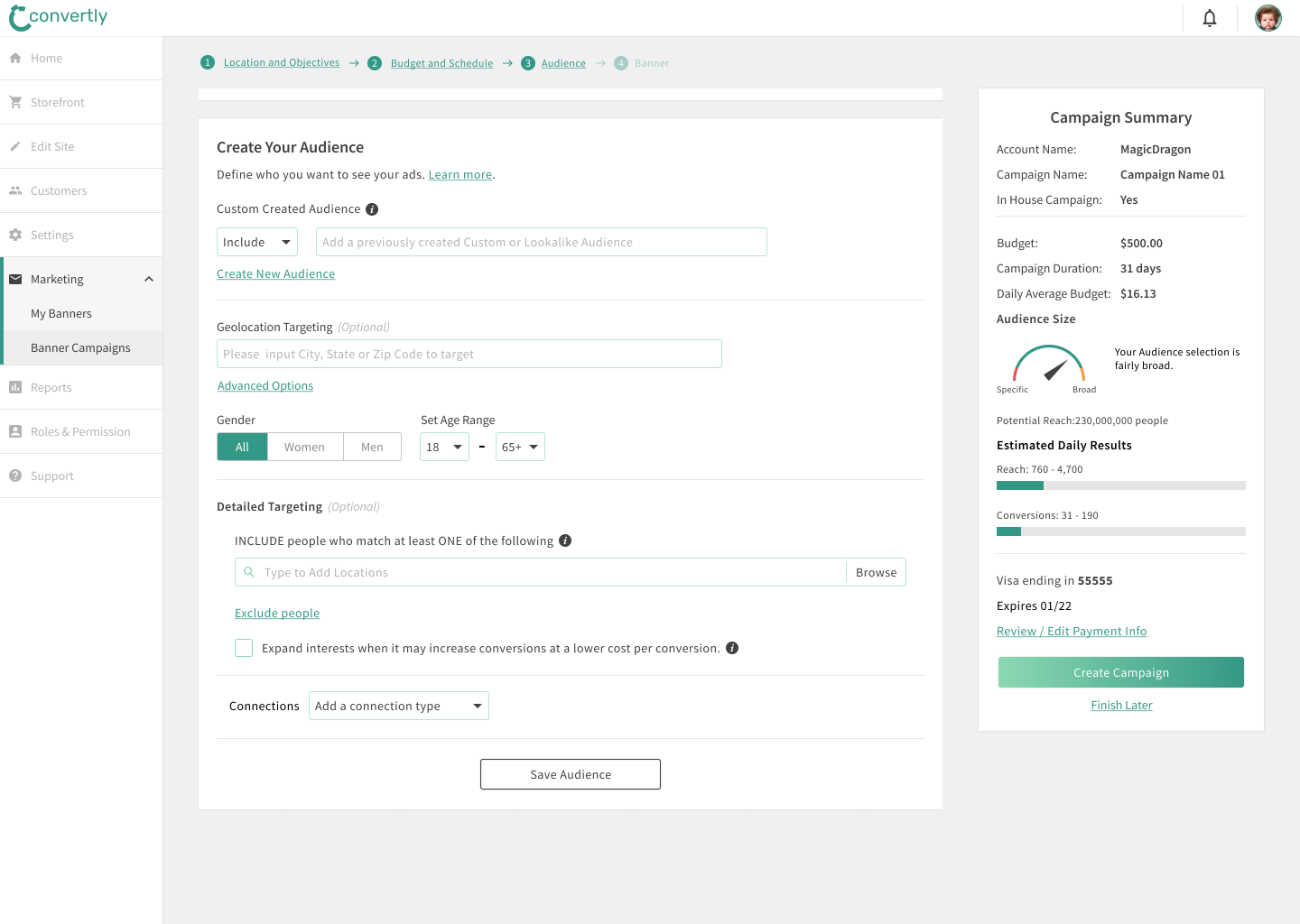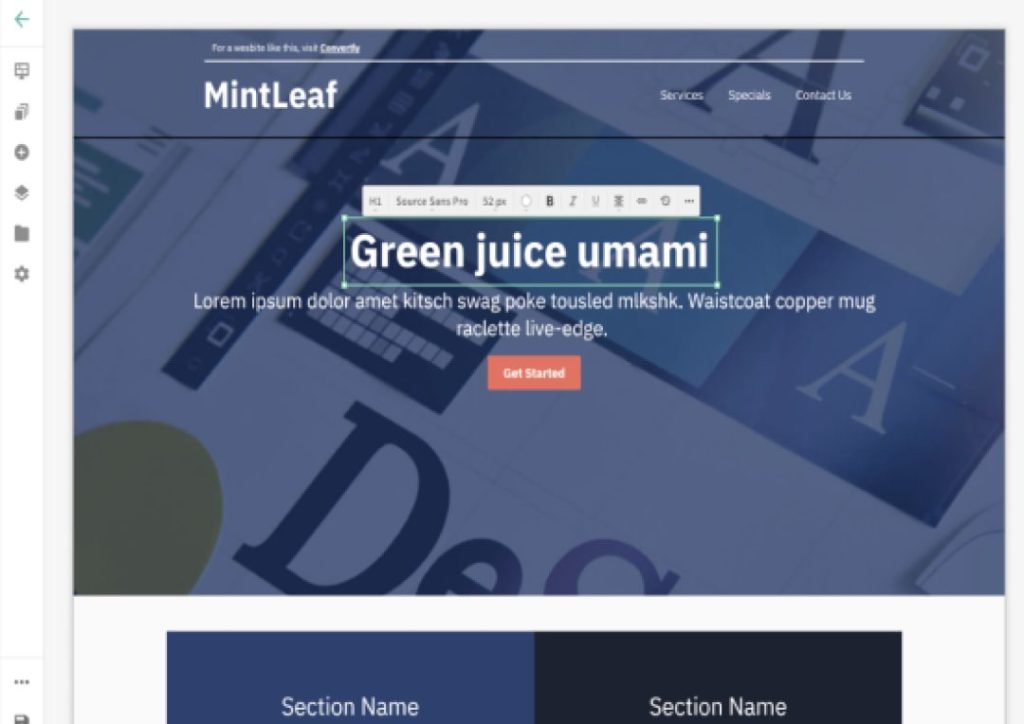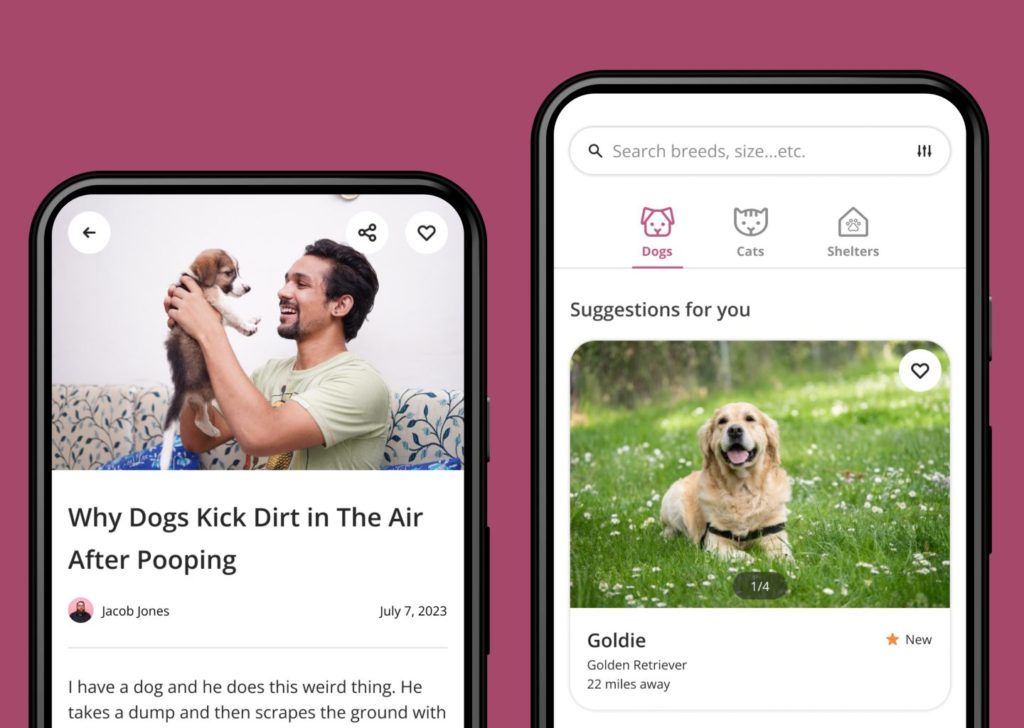Digital Ad Builder
Creating digital ads and integrate them into Facebook and Google
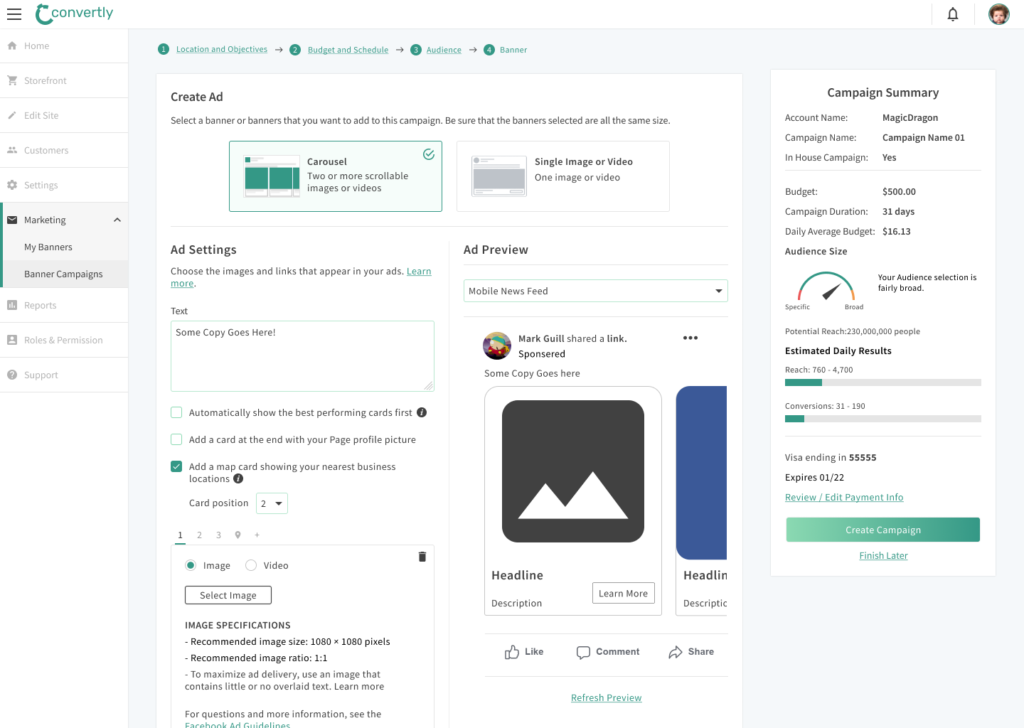
Overview
The Digital Ad Builder, internally known as AdTech, served as an internal ad system within Convertly. It facilitated the creation of static image banners for Google ad placements, Facebook/Instagram ad spots, and export functionality for use on third-party platforms. In addition to the capability of generating static JPG banners, this platform seamlessly integrated with Google and Facebook, providing a centralized hub for streamlined digital ad creation.
Problem
In the realm of digital advertising, there exist two distinct web systems dedicated to the creation and management of ad campaigns, namely Facebook and Google. This dichotomy results in the necessity for businesses to navigate two separate interfaces for the initiation, monitoring, and maintenance of campaigns. This bifurcation may pose challenges, particularly for smaller enterprises unfamiliar with these advertising platforms. Moreover, the inherent complexity of these platforms, coupled with a steep learning curve, can potentially intimidate users, further exacerbating the intricacies involved.
Goal
Develop and deliver a streamlined solution catering to small and medium-sized enterprises, empowering them to seamlessly generate digital advertisements and deploy them across prominent platforms like Google and Facebook, all within the confines of their web portal. Additionally, furnishes comprehensive analytical tools enabling businesses to evaluate advertising performance, discern successful campaigns, and make necessary adjustments.
My Roles
- User Research
- User Testing
- User Flows & Stories
- UI/UX Design
- Wireframing
- Prototyping
- Content
Timeline
6 months
01
Discovery
User/Market Research
- Collaborated with sales associates on Google and Facebook ad portals to address identified problems and align diverse goals, considering both overarching product objectives and individual goals for businesses and sales reps.
- Actively engaged in hands-on execution by personally crafting campaigns on Google and Facebook platforms, closely observing the creation process by sales reps and clients.
- Developed detailed documentation with annotated screenshots using Microsoft Edge’s web capture feature, serving as the foundation for crafting distinct User Flows for each portal, covering the steps of creating a banner, setting up a Google campaign, and establishing a Facebook/Instagram campaign.
02
Discuss & Define
I shared insights from the discovery phase, gathered input, and collaboratively defined the project’s direction in the discussion and definition stage.
- Stakeholder Meeting
- Hands-On Workshop
- Documentation Review
- Iterative Feedback Loop
- Cross-Functional Collaboration:
By implementing this discussion and collaboration plan, we aim to harness the collective expertise of stakeholders, ensuring that the digital ad builder project is shaped by diverse perspectives and effectively addresses the identified challenges and goals.
03
Design
Upon finalizing the User Flow, my focus transitioned to the development of mockups. Leveraging the UI elements from the pre-existing Convertly product, I expedited the design process by incorporating existing Figma components. Tailoring the interface to cater to business owners and sales representatives as the primary user demographic, I introduced a streamlined wizard setup. This user-friendly configuration minimizes inquiries and inputs, offering a simplified experience. Additionally, I integrated a more comprehensive form for nuanced campaign customization, facilitating precise audience targeting. Subsequently, I dedicated efforts to prototype creation, specifically emphasizing the seamless transition from the wizard interface to the campaign creation tool. This iterative process aimed to showcase the intuitive flow and functionality of the designed features.
Mockups
Source Files & Prototypes
Mockups and Prototypes were created in Figma. These files were copied over from the work account. Files and projects would normally be organized differently.
- Banner Creator – Create a static banner image
- Campaign Builder – Here is a campaign builder for Google Ads. Click Here for prototype.
- Responsive Ad Creator – This wizard creates a responsive ad for placement in google or other places
- Facebook Campaign Creator – All source files pertaining to the Facebook Campaign Creator
- FB Audience Prototype – The should be viewed on desktop. This will take you through the audience creation flow.
Outcomes & Lessons
Upon the product’s deployment, we identified the primary user demographic as our sales representatives. Remarkably, the campaign setup process witnessed a notable enhancement of 20%, gauged against the average setup time. This transformative improvement empowered sales reps to seamlessly establish both a business website and digital ad campaigns within a singular portal. This streamlined approach not only significantly reduced setup time but also underscored the symbiotic value of integrating a Content Management System (CMS) with an Advertising Platform.
The realization of this project posed a substantial challenge for both our team and me personally. The intricacies of developing a product seamlessly integrated with third-party components demanded a vigilant approach. The slightest modifications could potentially disrupt the product’s functionality, necessitating continuous communication with the third party and prompt rectification on our end. Consistent user feedback remained paramount throughout this process, as is indispensable for the refinement of any product.